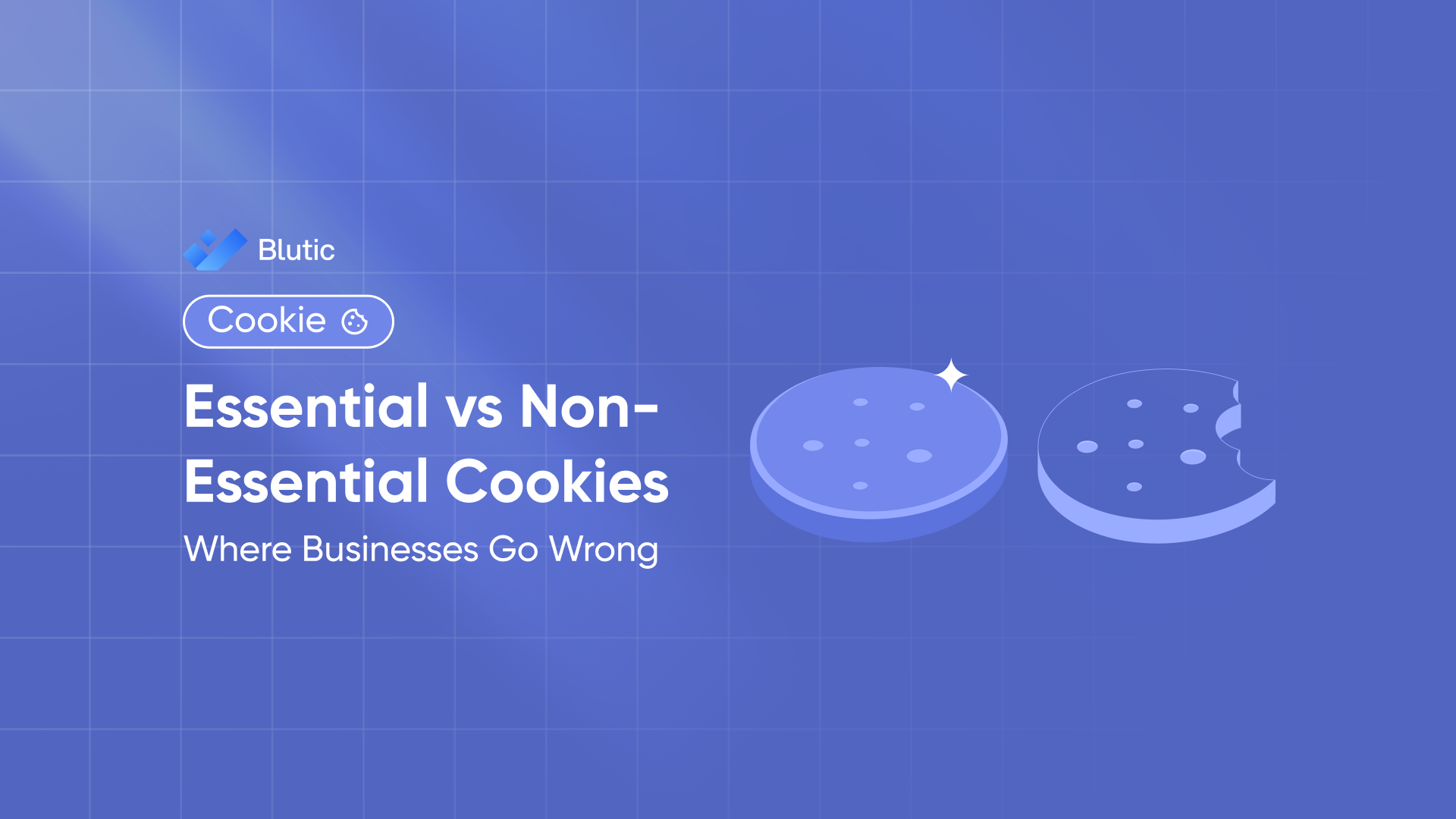The Psychology of Cookie Banners: Why Users Click ‘Accept All'

The Psychology of Cookie Banners: Why Users Click ‘Accept All’
Introduction
Cookie banners are everywhere and so is the “Accept All” button. Whether they’re trying to shop, read an article, or sign up for a service, users are often met with a privacy choice they barely read.
Yet most click “Accept All” without thinking.
Why? Is it because they trust you? Or is your interface nudging them toward a quick decision they don’t really understand?
This blog explores the psychology behind cookie banners, why most users default to total acceptance, and how your business can rethink banner design for trust, not trickery especially under India’s DPDP Act.
The Default Bias: We Prefer the Easiest Option
Humans are wired for efficiency. When presented with choices under time pressure, we often pick the path of least resistance to default.
In many cookie banners, “Accept All” is:
- Larger in size
- Highlighted with bold or colour
- Placed on the right (where “confirm” buttons usually are)
- The only button that’s easy to click
Result: Even privacy-conscious users skip customisation because it feels like extra work.
Banner Fatigue: Too Many Interruption
Users are bombarded with consent of banners across sites and apps, and the repetition creates banner fatigue. Clicking “Accept All” becomes a conditioned reflex.
When users feel:
- Rushed
- Distracted
- Uncertain about the consequences
- Annoyed by popups
They’re more likely to accept everything just to move on.
Information Overload: When Legal = Confusing
Most banners use legal language to cover compliance, but these backfires. Long explanations about cookie categories, tracking partners, or processing purposes create cognitive overload.
In this state, users are:
- Less likely to read
- More likely to surrender control
- Less likely to return trust if they feel misled
Nudging or Manipulation? Dark Patterns in Cookie Design
Some websites deliberately design banners to push users into accepting all cookies, using tactics like:
- Hiding the “Decline” option behind extra clicks
- Making it harder to access settings
- Using colour contrast to make “Accept All” stand out
- Pre-selecting non-essential cookie categories
These are known as dark patterns, and under privacy laws like the DPDP Act, they’re increasingly considered violations of user consent rights.
How to Design Cookie Banners Users Trust
Instead of nudging users toward acceptance, design for clarity and fairness:
- Make all choices equal in visibility
Place “Reject” or “Manage Preferences” buttons next to “Accept All” same size, same color intensity.
- Use simple language
Instead of “We use third-party technologies to enhance multi-channel retargeting efforts,” try “We use cookies to show relevant ads.”
- Offer real choice
Let users pick categories (analytics, marketing, personalization), and default toggles to “off.”
- Be consistent
Don’t show a banner every time unless preferences have changed. Remembering choices builds trust.
- Explain value
Instead of hiding the why, tell users what’s in it for them e.g., “Enabling analytics helps us improve the site.”
Blutic: Optimizing Consent Without Manipulation
Blutic helps businesses build transparent, compliant, and user-friendly cookie banners that encourage informed choices.
With Blutic, you can:
- Show all options up front including reject
- Enable category-wise preferences with toggle control
- Deploy multi-language banners
- Avoid design patterns flagged under privacy laws
- Track and store genuine consent logs
It’s cookie consent that respects both law and psychology.
“Accept All” isn’t always consent, sometimes it’s resignation. Sometimes it’s fatiguing. Often, it’s a design that leaves users with no meaningful choice.
The solution lies not in tricking users but in empowering them. With a well-designed cookie banner and a thoughtful consent experience, your business can stay DPDP-compliant while building lasting trust.
Frequently Asked Questions
Fines can go up to ₹250 crores, along with reputational damage and legal scrutiny.
Not directly, but if it’s the only visible choice or if it misleads users, it may be seen as a violation of consent requirements.
No. Making “Accept All” more prominent than “Decline” or “Manage” could be interpreted as a dark pattern.
Yes, especially privacy-aware users. Offering them control builds credibility, reduces opt-outs, and improves retention.